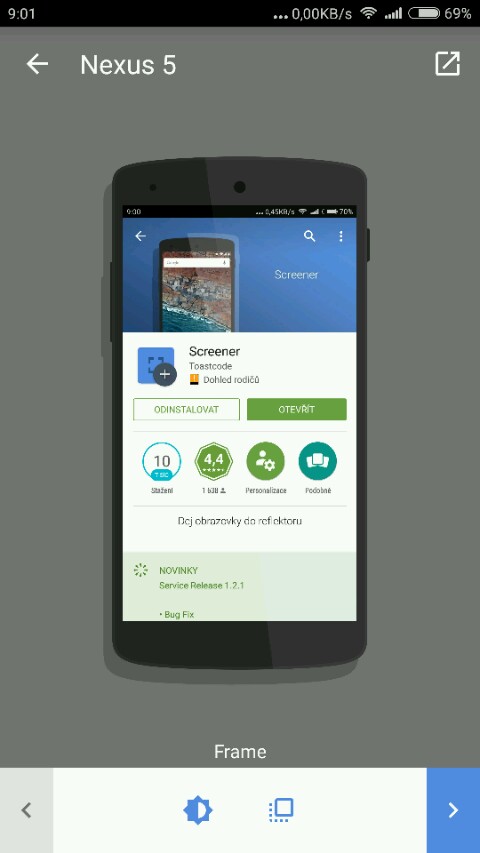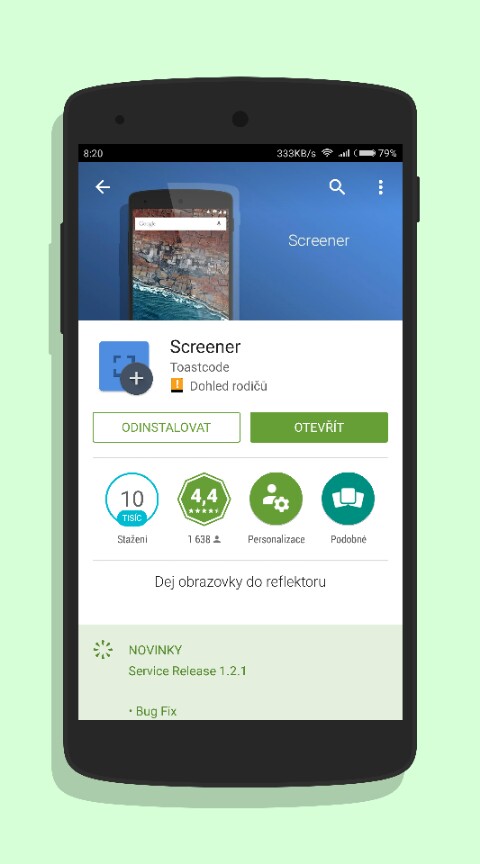Pokud chceš si screenshoty obrazovky telefonu vylepšit, doporučuji vyzkoušet tuto aplikaci.

(screenshot se vytvoříš když podržíš tlačítko napájení a snížení hlasitosti zároveň.)
Screener totiž dokáže vložit snímek obrazovky do několika předvolených modelů telefonu.

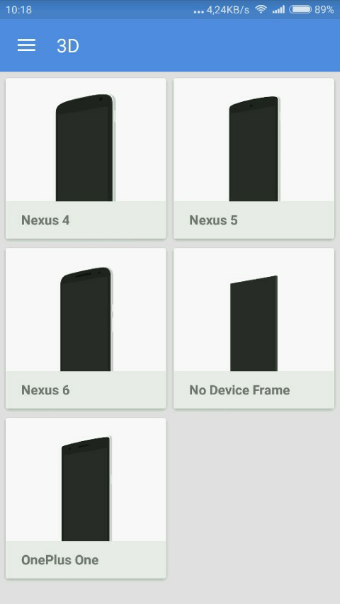
Vytváření „moderního“ screenshotu
1.výběr modelu (výše)

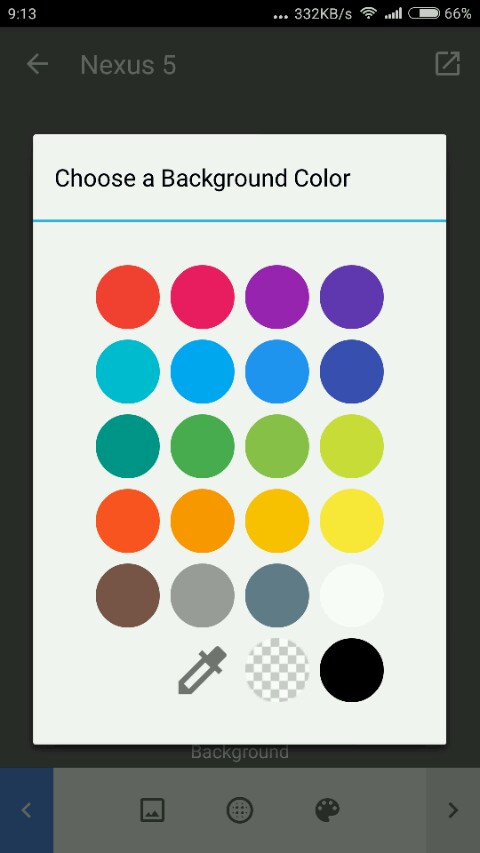
Odkaz ke stažení této aplikace ZDE.